Webhooks
Webhooks are HTTP callbacks which can be used to send notifications when data in Contentful is changed. Common examples of integrations of Contentful with 3rd party systems are:
- running a test suite on a CI service when the content model of a development environment was changed
- deploying a production build when content was published or un-published
- deploying a preview build when the draft state of content has changed
- re-building a search index when content was updated
- feeding assets into an image detection service when they are uploaded
- trigger email or chat notifications due to editing activity
Actions on entities stored in Contentful that trigger webhooks
Webhooks are called as the result of an action against assets, entries or content types. Whenever a matching event occurs, Contentful sends a request to the URI defined in the webhook definition.
The following table summarizes the actions that Contentful offers for every resource type:
| Type / Action | create |
save |
auto_save |
archive |
unarchive |
publish |
unpublish |
delete |
|---|---|---|---|---|---|---|---|---|
ContentType |
Yes | Yes | No | No | No | Yes | Yes | Yes |
Entry |
Yes | Yes | Yes | Yes | Yes | Yes | Yes | Yes |
Asset |
Yes | Yes | Yes | Yes | Yes | Yes | Yes | Yes |
Filtering of webhooks
Sometimes it is necessary to filter webhooks based on the properties of the entity that triggered the webhook. The most common examples are:
- filter webhooks by environment ID (e.g. only trigger the pre-release test suite on a CI service for the environment with ID
staging) - filter webhooks by entity ID (e.g. only trigger for a specific entry, asset or content type ID)
- filter webhooks by content type ID (e.g. only trigger for entries of a specific content type ID)
false and not trigger the webhook. E.g. a webhook for topics Entry.publish and Asset.publish filters on a specific content type ID. As assets don't have a content type, all webhooks which are triggered by Asset.publish will be muted by the filter.
Create and configure a webhook
With the web app
In the top navigation bar, open Settings → Webhooks. Click Add webhook, configure the remote host, and click Save.
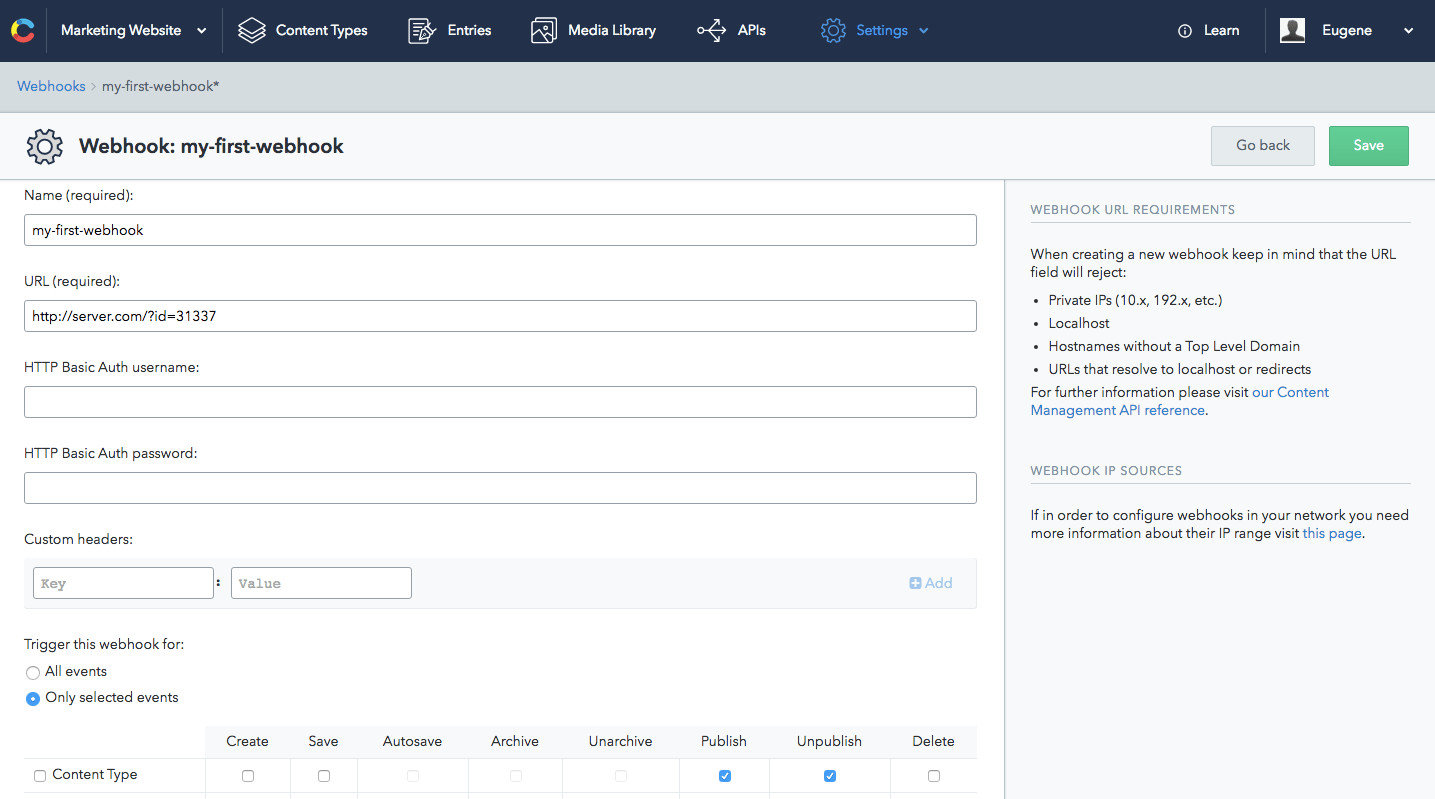
You can configure the events that trigger a webhook at the bottom of the screen.
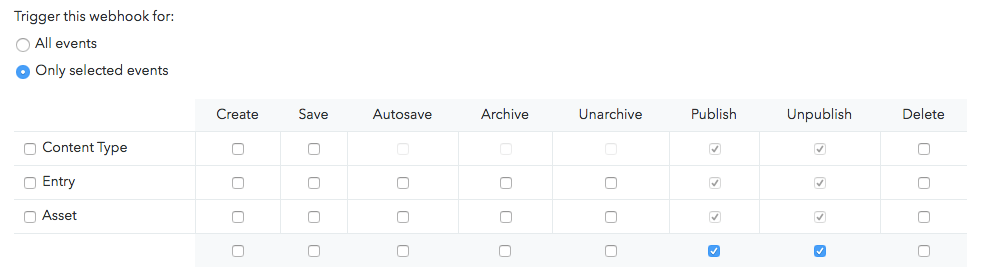
With the API
Create a webhook by sending the settings for the webhook in a body with your API call, for example, the following:
curl -X POST "https://api.contentful.com/spaces/<SPACE_ID>/webhook_definitions"
-d '{"url": "<URL>", "name": "foo", "topics": ["*.*"], , "filters": []}'
-H 'Authorization: Bearer <API_KEY>'
-H 'Content-Type: application/vnd.contentful.management.v1+json'This request will create a new webhook in the specified space with a url, name, it will trigger for all topics and will not apply any filtering constraints.
Topics
When creating a webhook you have to explicitly specify for which changes on your content (topics) you want your webhook called.
For example, your webhook could be called when:
- Any content (of any type) is published.
- Assets are deleted.
These filters have to be translated into a list of [Type].[Action] pairs, [*.publish, Asset.delete, Entry.*], and included in the payload that defines the webhook.
* is a wildcard character that can be used in place of any action or type. The combination *.* is also valid and means that your webhook is subscribed to all actions across all types.
* allows your webhook to be called for future actions or types that didn't exist when the webhook was created or updated.
Find more details on creating a webhook with the API in our reference docs.
Filters
The webhook definition holds a filters property. Filtering is a second step after defining the topics. Typical use cases for filtering are enabling a webhook only for a specific environment ID or entry ID. Without a filter, a webhook with the topic Entry.publish is triggering for all entries in the master environment of a space. By applying a filter we could make the webhook only trigger for specific entry IDs within a specific environment.
A filter is defined by adding one or multiple constraints to the webhook definition. The constraints consist of:
A property of the entity to evaluate:
sys.idsys.environment.sys.idsys.contentType.sys.id(for entries)
An operator / negation of an operator:
equalsinregex
An argument for selected operator:
- string value (e.g.
"myEntryId") forequals - array of strings (e.g.
["idOne", "idTwo"]) forin - definition of a pattern (e.g.
{"pattern": "^ci-.+$"}forregexp
So for example filtering a webhook to only trigger for two specific environments of ID master or development, the constraint would look like:
{
...,
"filters": [
{
"in": [
{
"doc": "sys.environment.sys.id"
},
[
"master",
"development"
]
]
}
]
}Multiple constraints are connected with logical AND. Let's narrow the above's filter further down so it only triggers for an entry of ID foo in environments with ID master or development:
{
...,
"filters": [
{
"in": [
{
"doc": "sys.environment.sys.id"
},
[
"master",
"development"
]
]
},
{
"equals": [
{
"doc": "sys.id"
},
"foo"
]
}
]
}The last example uses a regular expression to match all environments which have an ID which uses a common prefix of ci- followed by 3-5 lowercase characters (e.g. ci-foo, ci-bar but not ci-foobar:
{
...,
"filters": [
{
"regexp": [
{
"doc": "sys.environment.sys.id"
},
{
"pattern": "^ci-[a-z]{3,5}$"
}
]
}
]
}For a full reference on how filters are defined please refer to the webhooks section in the reference documentation of the Content Management API.
List webhooks in a space
With the web app
The Webhooks overview screen shows a list of the most recent webhook calls made, their status, possible errors, and the target URL.
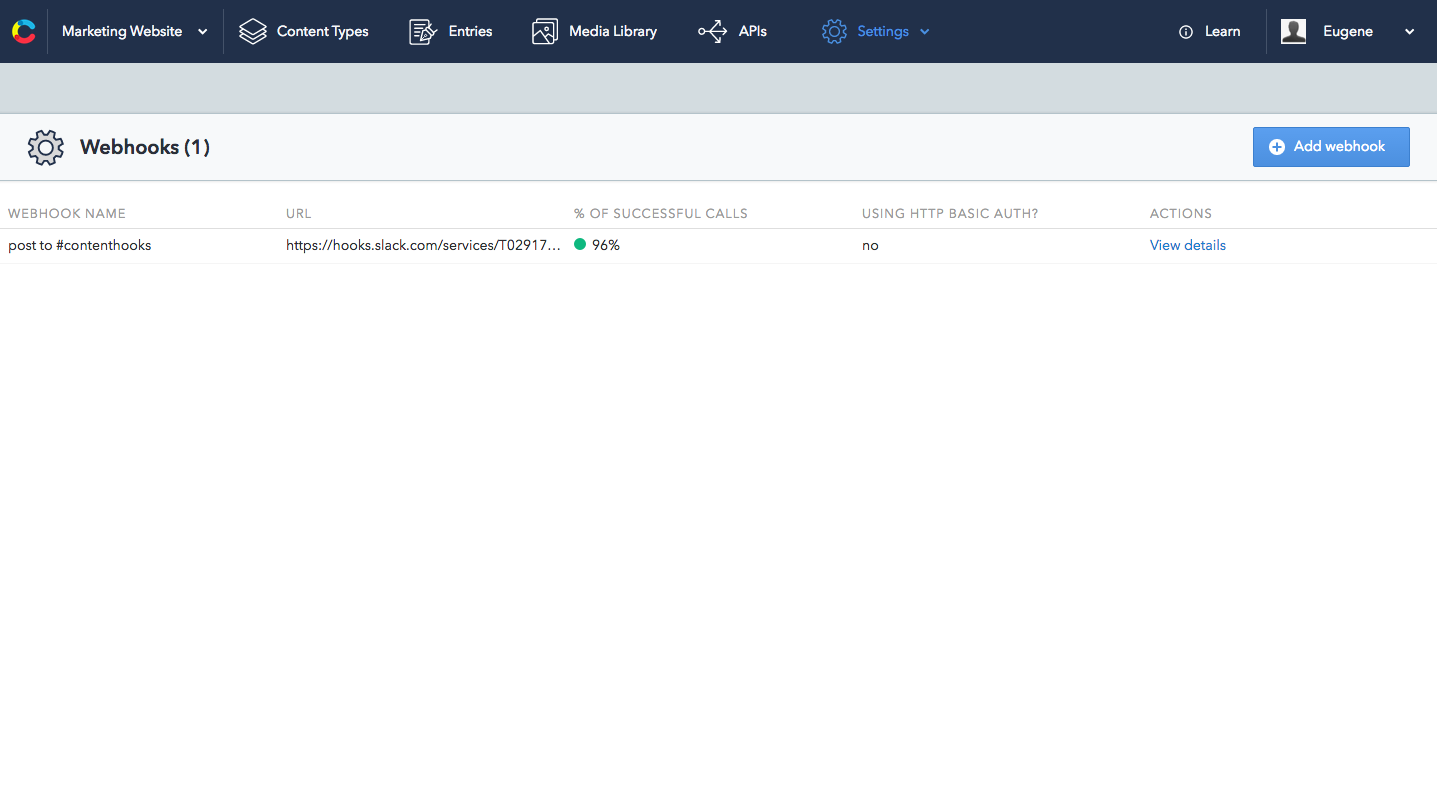
With the API
To list all webhooks in a space, use the following endpoint:
curl -X GET "https://api.contentful.com/spaces/<SPACE_ID>/webhook_definitions"
-H "Authorization: Bearer <API_KEY>"
-H "Content-Type: application/vnd.contentful.management.v1+json"Find more details on listing the webhooks in a space with the API in our reference docs.
Activity log of a call
With the web app
Click the View details link of any webhook in the overview screen to get a detailed activity log, including the JSON and remote server response.
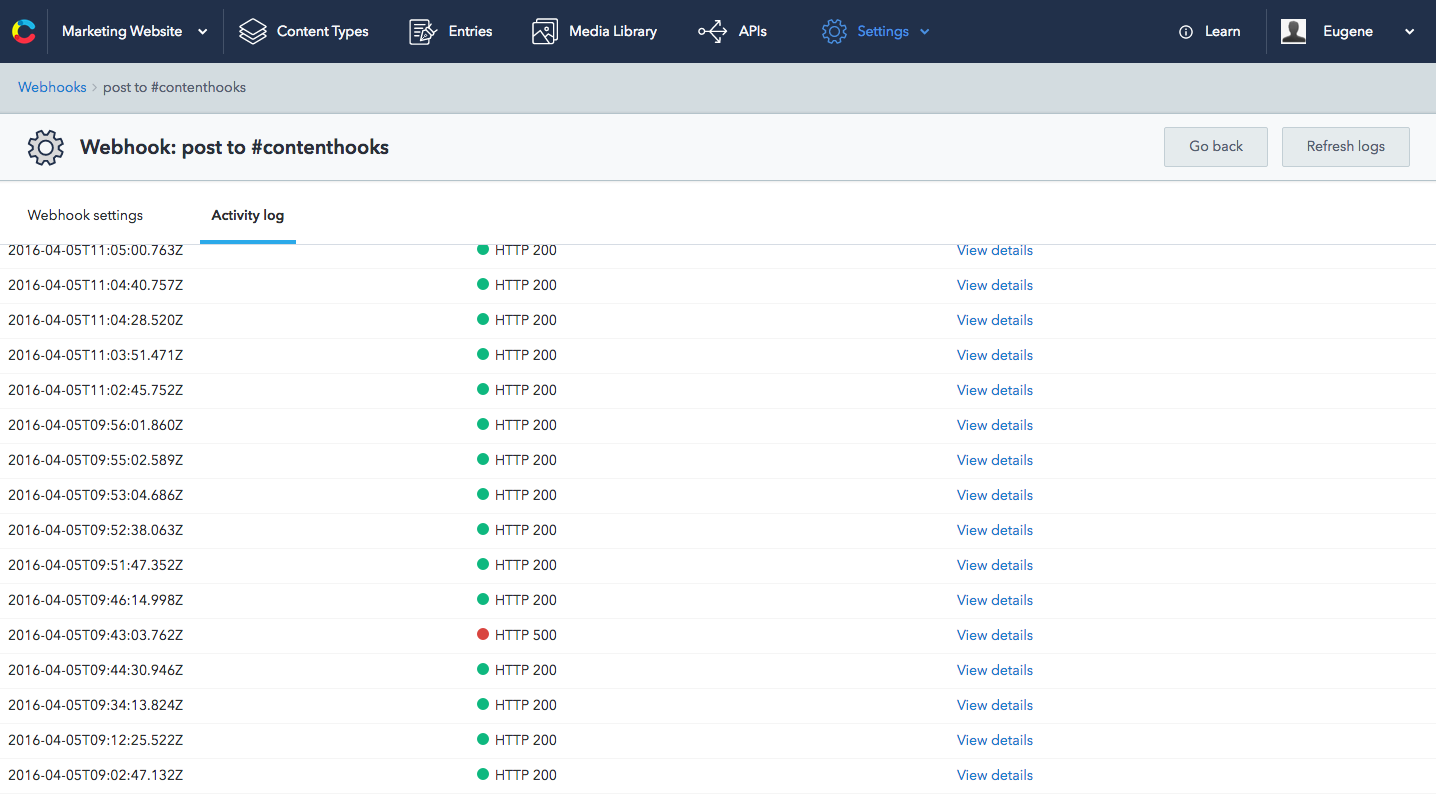
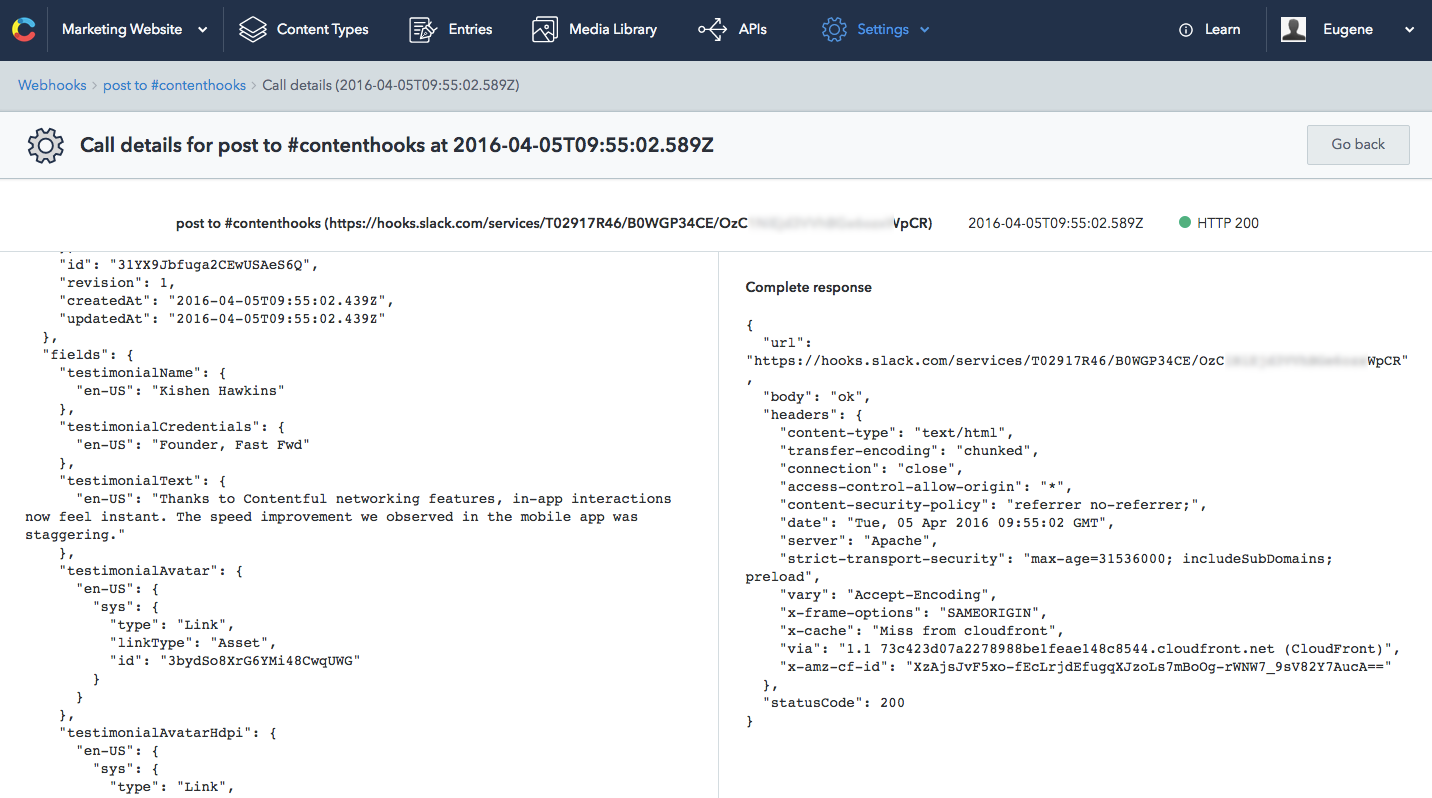
With the API
The following endpoint will return the status of recent calls made by a webhook and any errors.
curl -X GET "https://api.contentful.com/spaces/<SPACE_ID>/webhooks/<WEBHOOK_ID>/calls"
-H "Authorization: Bearer <API_KEY>"
-H "Content-Type: application/vnd.contentful.management.v1+json"Find more details on getting the activity log of a webhook with the API in our reference docs.
Auto save
The Contentful web app automatically saves documents you are working on after every change you make. Contentful keeps track of documents active in the web app and uses that information to call webhooks you have configured. Contentful considers documents edited in the last 5 seconds as active.
This means that, if you are editing an entry in the web app for one minute, and you have a webhook configured to be called for auto_save actions, that webhook will be called 12 times.
Local testing
For local testing we recommend webhook.site to inspect the sent webhooks or ngrok to build webhook consumers on your developer machine.
Customizing webhook calls
By default every webhook call:
- uses the
POSTHTTP method - has the
Content-Typeheader set toapplication/vnd.contentful.management.v1+json - sends a predefined body depending on the triggering event
If you want to change any of the aforementioned webhook properties you can use a mechanism called "webhook transformation". Navigate to the CMA reference for more details. All customizable properties can be set with both the API and the Web App.
Next steps
Not what you’re looking for? Try our FAQ.