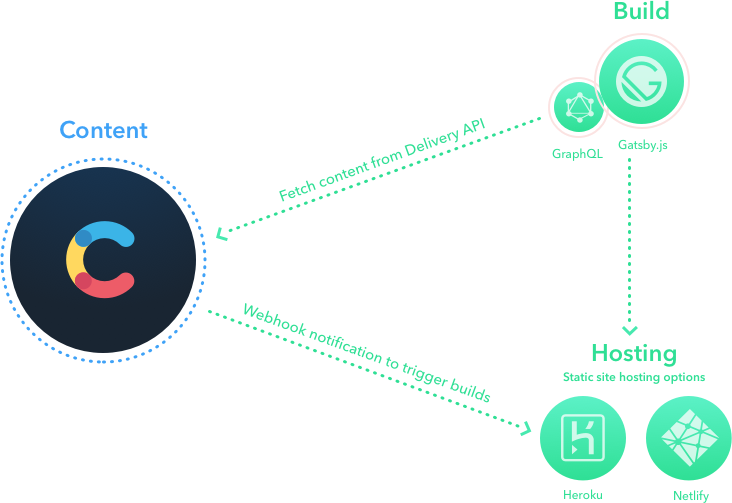Get started with Contentful
Create a space, add sample content, and deploy a Gatsby site in minutes, all through the Contentful CLI. See how Contentful works with the latest web technologies to power content.
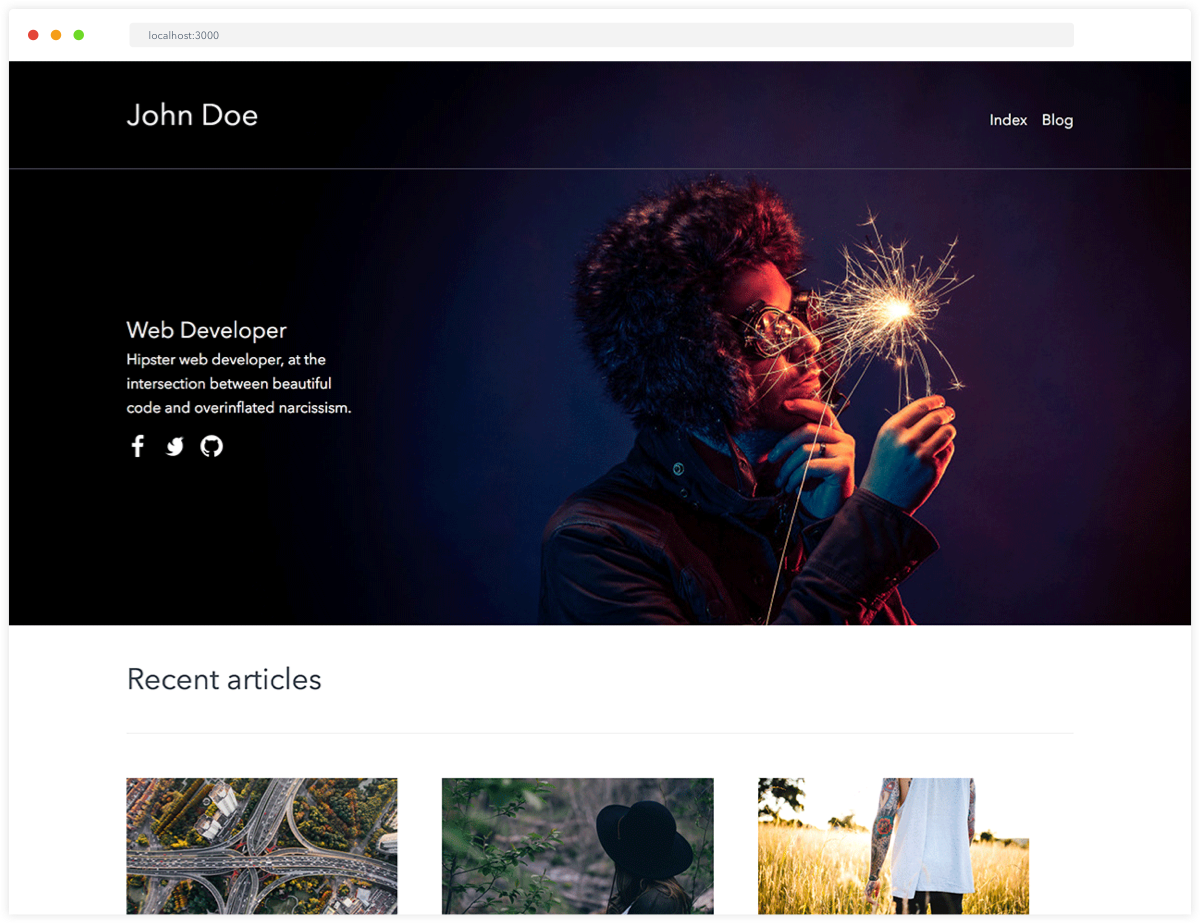
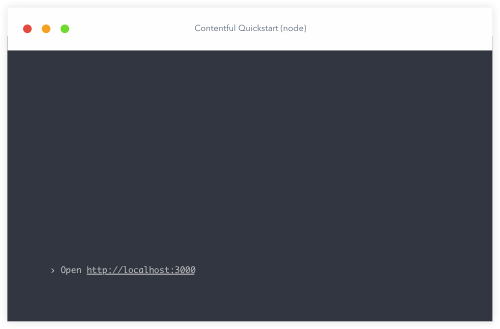
Learn about the site your are creating below, or get started right away in the CLI
Explore how the sample website is built with Contentful
The content of the site is structured so that it is easy to reuse, and can work with any layout you can dream up.
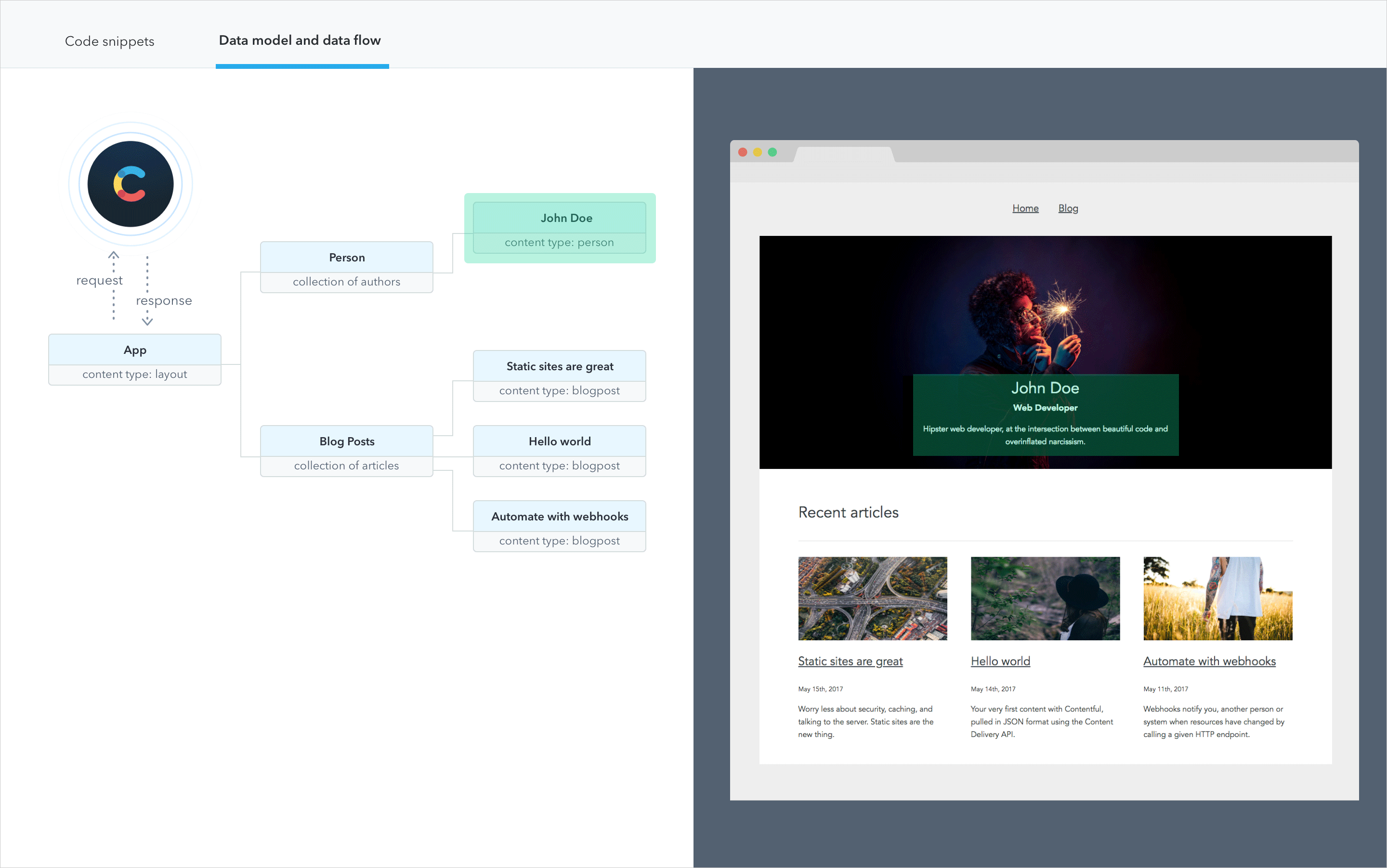
Run the guide and follow the steps
contentful guide
Steps that the guide will take you through:
Sign in to new or existing account
The first step opens a browser window to the Contentful sign-up page, where you can login or sign-up. Once that’s done, you’ll get your Access token required by the guide.Create a Space to hold your content
The second step creates an empty Space for you. A space is where content and assets are managed. This step uses the Content Management API.Note: Creation of a space may result in additional charges if the free spaces available in your plan are exhausted.
Create your Content model and first entries
The third step sets up your content model which is the structure for your content and populates your newly created space with content entries and assets. This step uses the Content Management API.Clone the sample website repository
The fourth step clones the Starter Gatsby Blog repository from Github.Run the website in development mode on your machine
The last step runs the app, which is now set up to pull content from your newly created space! This step uses the Content Delivery API.Deploy the Starter Gatsby Blog
You are now done creating your own Contentful-powered website! New builds of the site will pull the most recent state of your content from Contentful. Now, it's time to deploy it! Select your preferred hosting service to see the CLI deployment commands. We have selected two hosting service providers as options to get you started.
Netlify CLI CommandsView deployment instructions for Heroku
- Install the Netlify CLI
netlifyctl loginnpm run buildnetlifyctl deploy -b public- Netlify will ask if you want to create a new website. Select "YES" to deploy the site.
Next steps
Congratulations! You've completed the Contentful guide. Keep exploring below:
- If you deployed with Netlify or Heroku, automate the process to publish new content with our webhook guide
- Get familiar with the Web app for editing your content and structure
- Learn the basics around Content Modeling
- Learn how to do more with the Content Delivery API
- Learn how to do more with the Content Management API
- Watch the Bits and Bytes video series to learn about key Contentful features in less than 10 minutes.