Entry comments
Introduction
Entry comments is a Contentful feature that provides users with an ability to communicate with other Contentful users on Content entries with the purpose of improving collaboration and feedback rounds on content being created.
Content creators tend to use external tools to have a conversations and collaborate on content, which can be suitable for some scenarios but also add overhead in other:
- Adding new users to an existing conversation thread.
- Referring to a specific entry, which required the entry name or its link to be included in the conversation.
Now, content writers can make comments directly on content that's being created. Apart from using Entry comments as a mode of internal communication, they can also be used in the content approval workflow to provide review comments. Authors can create content (entries) and ask for editors or reviewers to provide review comments. The comments button allows you to see at a glance how many comments have been left on an entry.
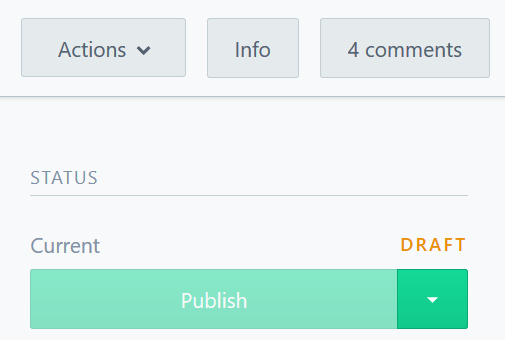
Managing Entry comments on the Web App
Getting Started
Navigate to the desired entry from the Content tab.
Click the Comments button on the top right corner.
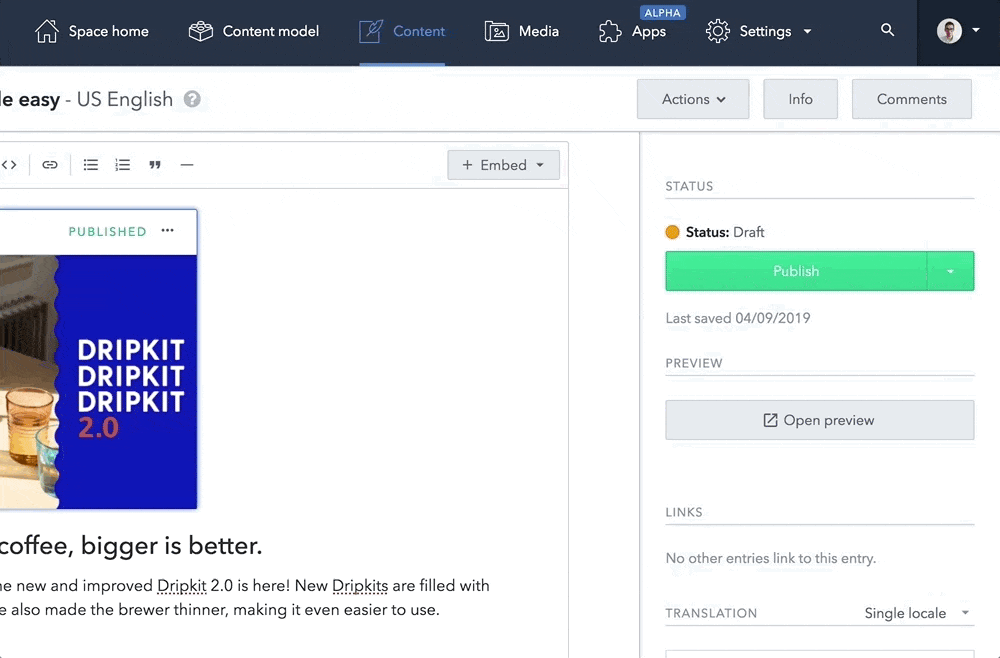
On the comments panel (on the right), you can add a new comment or reply to an existing one.
Limitations
- At present, it is not possible to edit an existing comment from the WebApp.
- It is not possible to delete a parent comment in a thread without deleting all the corresponding child comments first.
- The maximum number of comments on an entry is 100.